3CX is transforming into a comprehensive omnichannel communications system. Faced with intensifying competition, businesses need to focus their efforts on customer experience.
The 3CX version 18 is the communication system of the future that connects workers with customers. One platform: efficient, cost-effective and easy to manage. While other platforms focus on connecting employees, 3CX connects coworkers with colleagues, coworkers with customers and enables your employees to work more efficiently, while improving the experience of the entire organization as a whole.
UPDATE CORE
The 3CX core system has been strengthened – delivering a major OS upgrade for our 3CX ISO as well as increased reliability and compatibility with new features.
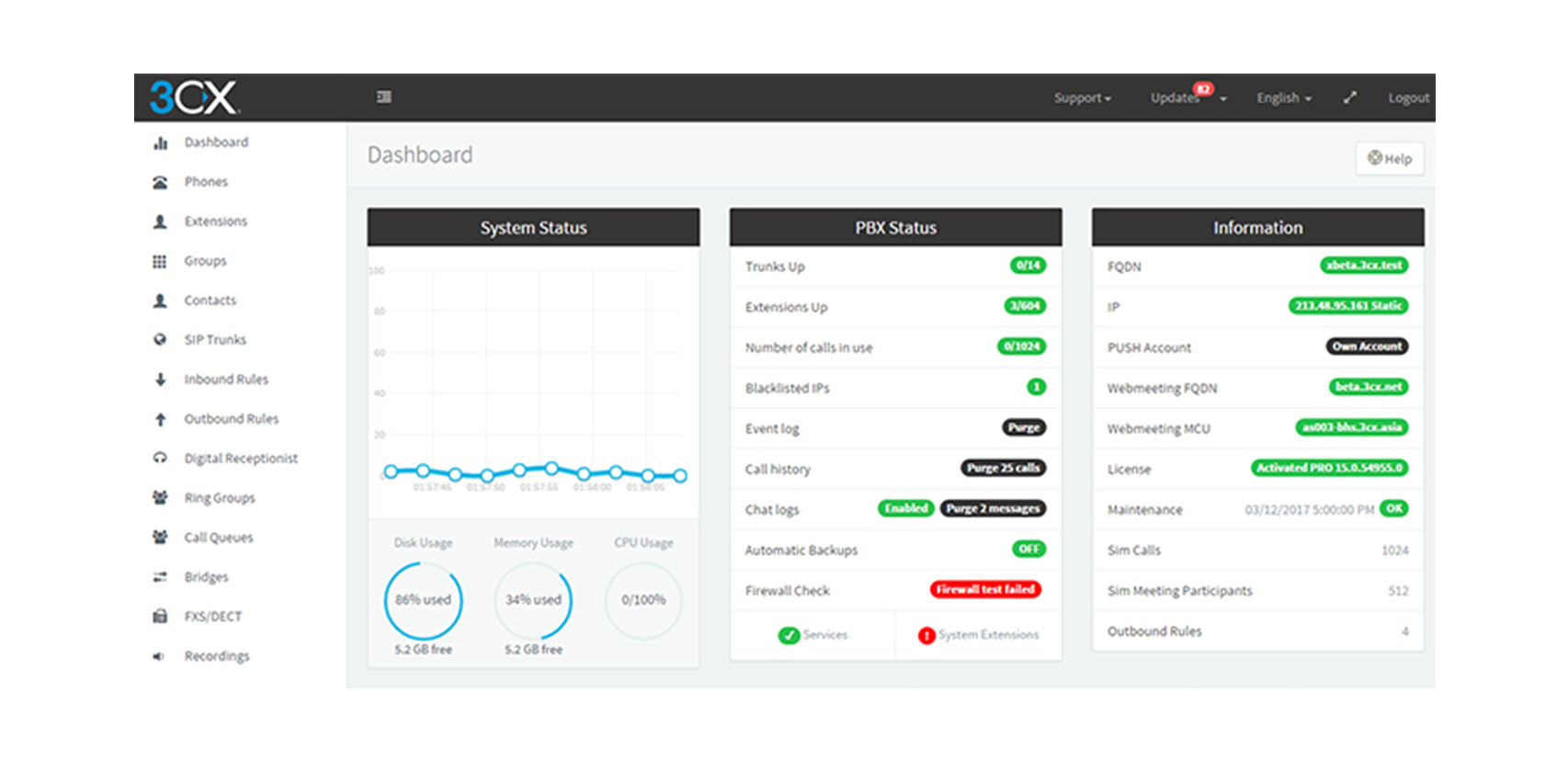
Find the complete list at the Simpletech Wiki.
USABILITY AND PRACTICALITY: Improvements to the Web Client and Windows Desktop App
- Design update programmed with the same framework used by Microsoft Teams and Spotify.
- Improved usability in key areas: The keyboard, iconography and layout of dialing and calling options in the Web Client have been optimized. This will make it more practical and intuitive for users to make calls.
- Even better quality: Businesses using 3CX on Windows can benefit from improved audio quality, reliability and optimized performance.
- Access to the platform is made quicker thanks to the possibility of doing so through a Microsoft or Google Enterprise account. It is not necessary to enter a 3CX username and password. If the user has logged in from any of the mentioned providers, they can do so with a single click.
- Possibility to make calls to contacts, both internal and external, from 3CX Teams.

CONTACT CENTERS: Even more efficient
This new version of 3CX features improvements in functionality for both live chats and messaging channels:
- Improved Live Chat box
- Themes
- Best email and name collection
- Different ways to start
- Best overall setup
AUDIT LOG
You can now see the details of each change made and the person who made it. Historical information grouped together for easier searching.
All historical information is now accessible from a centralized menu.

- Call Log: Call log
- CDR: Call Detailed Record for Billing that can be customized to download or send to an external Billing system.
- Reports: Advanced call reports for control and decision making.
- Recordings: List and search of recordings made.
WEBMEETING: Enhanced security
The webmeeting portal will now be hosted on your 3CX instance:
- All information will be stored locally and therefore completely confidential.
- Your Click2call and Click2meet URLs will be linked together.
- In the future you will be able to use public or private MCUs.
- Improves dialing ability
REST API: Video Conferencing
The 3CX Video Conferencing REST API can be used to create, manage or delete meetings from third-party applications such as ClickUp and MS Teams. This will allow you to more easily integrate your 3CX Video Conferencing into your daily workflow. Read the API documentation.

BETTER UX ON WEB CLIENT
- The dial pad icon is now at the top, with a phone icon – indicating that the user should click on it to make a call.
- Added a field for name or number at the top, to make it even more obvious – It will try to match both extensions and contacts.
- If there is no match, the user can press enter or call the entered number.
- Audio in video settings are now in the dropdown menu.
- Yealink phones support on Web Client and Desktop App. The integration allows you to answer and reject calls, mute or put on hold, as well as switch between lines directly from the headset.
- Hotkey support for Windows Desktop App.
- Possible MacOS version of the client.
- Display of number type and company name when searching from the dial pad.
MICROSOFT TEAMS: An integration that continues to grow
- New features have been developed and existing ones modified. For example: when a Teams user rejects a call, the 3CX Forwarding Rules for that user are applied.
- Microsoft Teams dialpad updated to support 3CX dial codes.

FACEBOOK MESSENGER: New integrations
Now you can receive conversations from the Facebook Fan Page by performing 3 simple steps. You will find all the details and the step by step in Our Wiki.
CHANGE IN PROCESS
Simpletech's Operations and Support team is already operating with the new system. Our clients will be contacted during the first half of 2022 to obtain this information. remake.

YOU MAY ALSO LIKE:
👉 Five9: Why is it the leading cloud contact center platform?
👉 How Aliaxis Connected 19 Markets and Reduced Costs with 3CX
👉 3CX also for SMEs, best solution for UC according to MKB awards



