The WhatsApp Business API is one of the most advanced tools for fluid and effective communication for businesses, whether small, medium, or large. One of the main reasons is because it allows the creation of chatbots that have the capacity to generate automated, efficient and scalable communications.
But another great advantage is that the API allows you to use WhatsApp Business on multiple devices simultaneously and from the same number. This means you can have multiple customer service departments via WhatsApp, which will increase the productivity of your sales teams. If you're wondering how to use WhatsApp Business with multiple users you've come to the right place.
You can do it in two different ways: Through the app WhatsApp Business or WhatsApp Business APIEach platform has its own capabilities and limitations, so you'll need to determine which one best suits your business based on its size, specific needs, and volume of interactions.
WhatsApp Business Application
The WhatsApp Business app's features have been designed with smaller businesses in mind. The setup process is simple and free to use. It also includes simple and effective tools such as welcome and farewell messages, WhatsApp Catalog, and limited quick replies.
Most importantly, it allows WhatsApp Business to be used by multiple users on up to five devices, including four linked devices and one phone at a time for each number.
This will be ideal as long as your business is small or medium-sized and requires no more than five users. Now, as your business grows, you'll need a more sophisticated platform that allows you to manage more agents, contacts, and messages. This is where WhatsApp Business API.
WhatsApp Business API
For large companies, it's important to quickly manage very high volumes of messages. They'll also need to respond to all contacts using tools like AI and advanced automation.
The WhatsApp API allows serve many customers at once, integrate with systems such as CRM or e-commerce and automate notifications such as purchase confirmations or reminders. It doesn't have its own app or visual interface; it works by connecting with management platforms or software, such as Wittyagent.
It also offers a 24-hour messaging window: if a customer writes to WhatsApp, the company has 24 hours to respond. After this period, they can only respond by sending scheduled messages, i.e., templates approved by WhatsApp.
In short, with the WhatsApp API you can manage WhatsApp with multiple users, automate conversations through chatbots and gain valuable insights such as the number of conversations, closing times, and frequently asked questions.
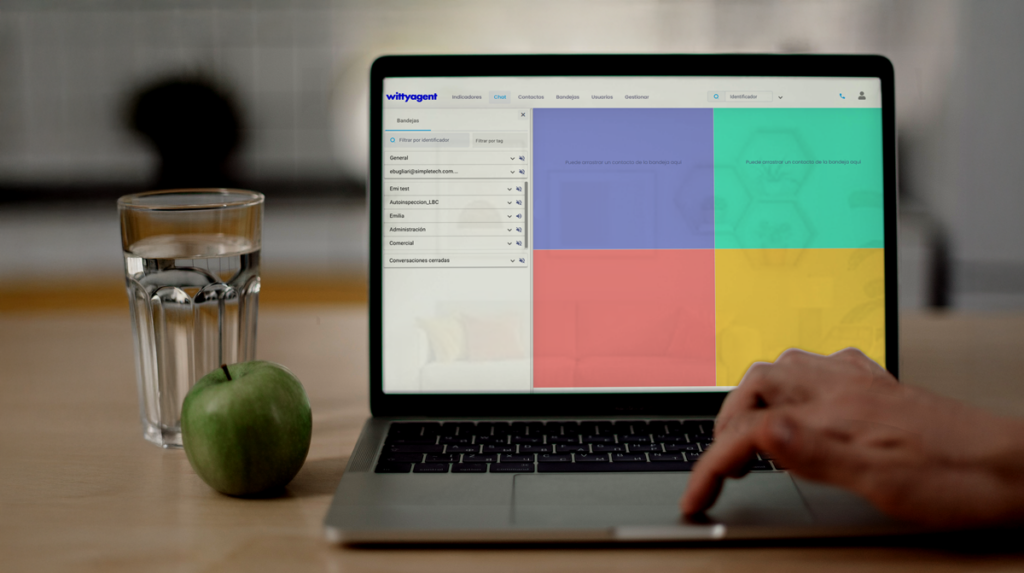
How to use WhatsApp Business with multiple users
If you're using the app, the process is very simple and will only take a few minutes, as all you need is the app. With a few simple steps, you can enable the feature to link other devices to your account, making it easier to manage your company's messages and customer service.
WhatsApp Business allows you to connect multiple devices to a single business account. Currently, you can link up to four devices without having to connect the primary phone. If you have WhatsApp Business Premium, the limit is extended to 10 devices, providing greater flexibility and efficiency in communicating with customers.
However, the WhatsApp Business API does not have a own interface, which means that to use it you need to have a CRM tool. This is where Simpletech can help you optimize your business communication with tools designed to improve user experience and team efficiency.
With our WittyagentYou can manage WhatsApp Business messages simultaneously, allowing different agents to respond in real time without interruptions. This guarantees faster, more personalized, and more efficient service, ensuring that no customer is left unanswered.
In addition, Wittyagent offers advanced features to improve team performance and management.
Simplified contact management
Our solution also allows you to efficiently manage customers and their conversations, ensuring that each interaction is recorded and can be easily resumed. Its key features include:
- Simultaneously manage multiple messaging and support channels of the company, with up to four views at the same time.
- Manage various inboxes and customize them according to your business needs, classifying them by topic of inquiry, customer status, area, language, customer type, and more.
- Create roles with hierarchies and permissions to efficiently manage operations and supervision.
- Viewing and editing contacts, facilitating access to relevant information for each client.
- Taking notes on each conversation, to record important details and personalize future responses.
- Advanced conversation search, filtering by date and channel to quickly find interaction history.
- Switching between bot mode and agent mode, allowing you to automate responses when necessary and forward the conversation to an advisor if personalized attention is required.
- Tag assignment customized with AI or manually.
Real-time statistics
To optimize service quality, our tool provides detailed statistics on agent performance and conversation management. From a single dashboard, you can monitor:
- Incoming and ended conversations, organized by date and trays, to keep a precise control of the message flow.
- Real-time tracking, visualizing which agents are active and how interactions are distributed.
- Waiting time, with detailed reports by tray and date, helping to identify opportunities for improvement in care.
With this information, it's possible to make strategic decisions based on concrete data, improving team efficiency and the customer experience.
Wittyagent makes managing WhatsApp Business a more organized, efficient, and professional experience.
If you want to optimize your company's communication and improve interaction with your customers, Simpletech offers you the ideal solution.



